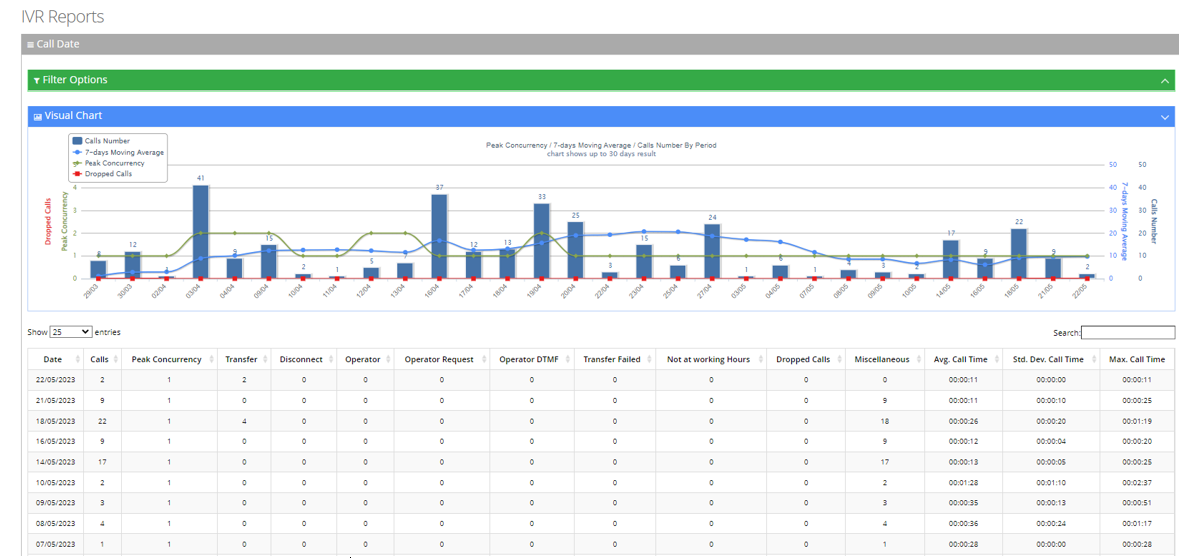Call Date Report
The Call Date Report displays a summary of a call's performance on given dates.
| ➢ | To generate a Call Date IVR report: |
| 1. | Open the Call Date page (Reports > IVR Reports > Call Date); the following appears. |
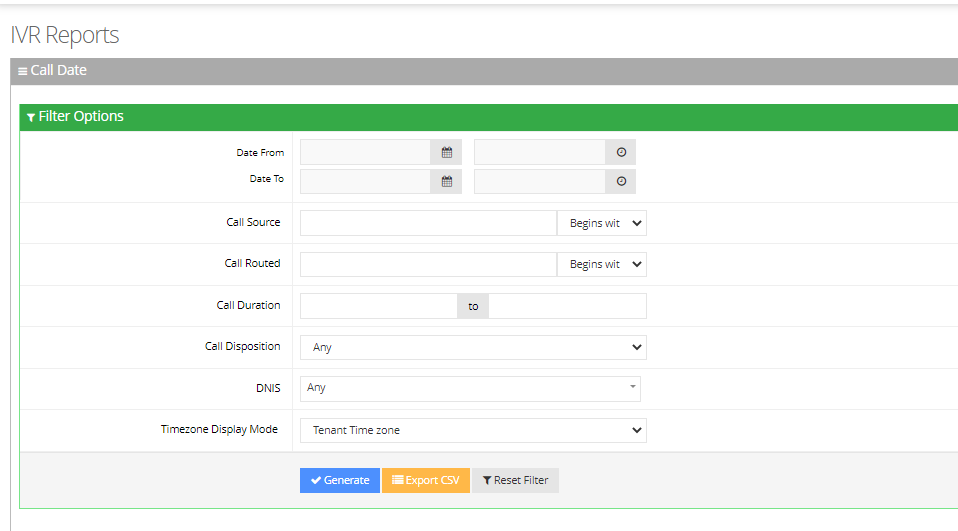
| 2. | Select the appropriate filter fields: |
| ● | Date From: Defines this report for a specific date/time range. |
| ● | Date To: Defines this report for a specific date/time range. |
| ● | Call Source: Defines information that is related to a specific source number. |
| ● | Call Routed: Defines information that is related to a call that was routed to a specific destination. |
| ● | Call Duration: Defines information that is related to a specific duration of a call. |
| ● | Call Disposition: Defines information that related to calls that ended with a specific disposition or “Any’. For an explanation of the different call disposition, refer to Call Dispositions. |
| ● | DNIS: Defines the internal phone number that is called to access Voca. You can select the appropriate value from the drop-down list. |
| ● | Timezone Display Mode: Defines this report in different time zone. The time zone of calls can be one of the following options: |
| ◆ | Tenant time zone: Defines the information in this report based on the tenant configured time zone. |
| ◆ | Flow time zone: Defines the information in this report based on the time zone configured under the Telephony Setting settings. |
| ◆ | Local time zone (Web): Defines the information in this report on the browser local time zone. |
| 3. | The following is a description of the report fields: |
|
Field |
Description |
|---|---|
| Date | Defines the date. |
| Calls | Defines the number of calls. |
| Peak Concurrency | Defines the maximum number of concurrent calls the system holds for a specific period of time. |
| Transfer | Defines the number of transferred calls. |
| Disconnect | Defines the number of disconnected calls. |
| Operator | Defines the number of calls moved to the operator for some reason (not Operator Requested or Operator DTMF). |
| Operator Request | Defines the number of calls moved to the Operator because the user was asked by voice to move the call to the Operator. |
| Operator DTMF | Defines the number of calls moved to the Operator because the user pressed the DTMF to move the call to the Operator. |
|
Transfer Fail |
Defines the number of calls that failed to be transferred. |
|
Not at Working Hours |
Defines the number of calls that entered the system, outside of the working hours. |
|
Dropped Calls |
Defines the number of calls dropped by the Media Gateway module when it exceeds the number of the concurrent channel license capacity. This deposition parameter represents the dropped calls for the past day. The calls are dropped when the Media Gateway module, which controls the total number of IVR ports, is configured with X number of channels. The X+1 call is rejected by the Media Gateway with SIP Error 404. |
|
Miscellaneous |
Defines the number of calls that do not come under other dispositions in this report. |
|
Average Call Time (sec) |
Defines the average call time in seconds. |
|
STD Dev Call Time (sec) |
Defines the standard deviation in call time in seconds. |
|
Max Call Time (sec) |
Defines the maximum call time in seconds. |
4. Click Generate to generate the report; click Export CSV to export the report in CSV format.